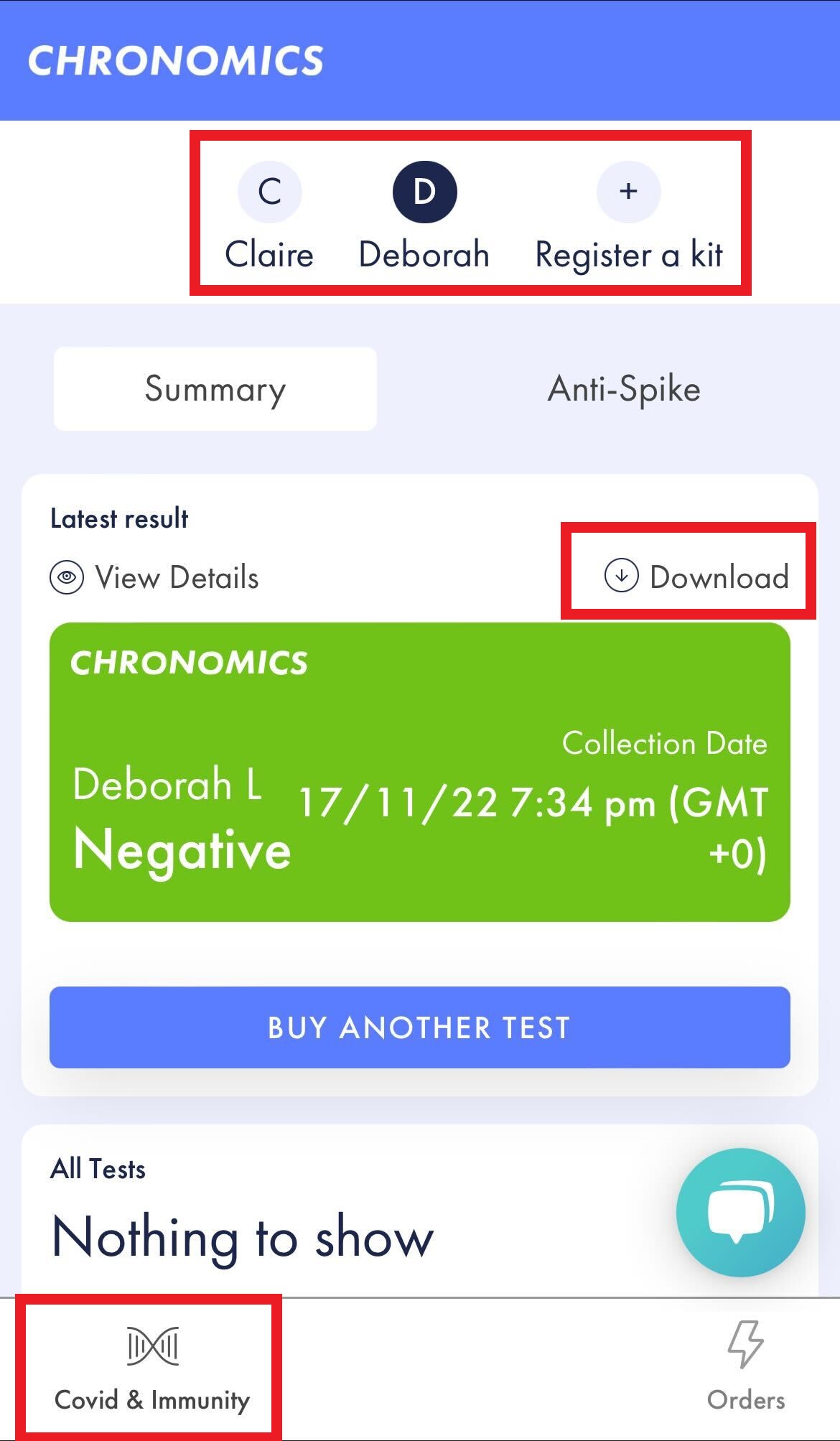I have used the same email address to register more than one test. How do I view my results?
When more than one person has registered a test under the same email address, you'll need to switch between users to view information specific for that person.
This may look different depending on the device you're using, please select an option below:
Instructions for computer/laptop users
In the screenshot of the homepage below, you'll see that there are two users. You can switch between these users by clicking on the names on the left hand side (shown in View 1), or by clicking on the drop down menu on the right hand side and selecting a name under 'Change User' (shown in view 2). You can switch users from any page on the dashboard.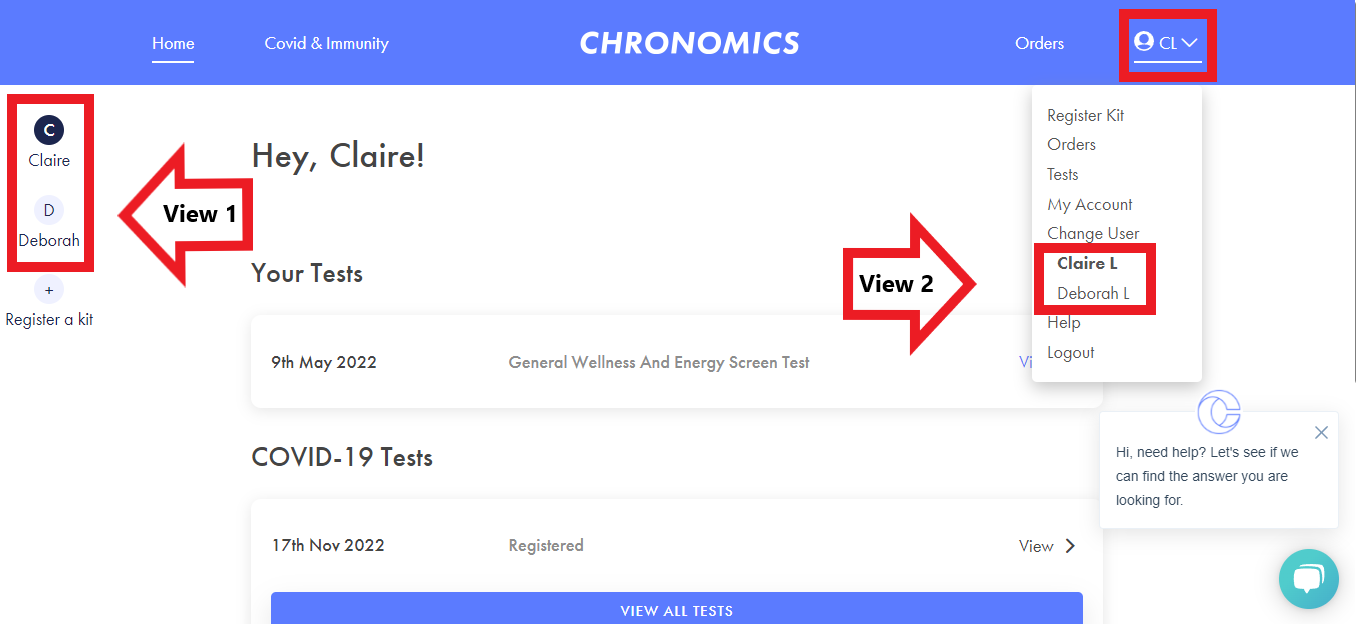
To see test results, you'll need to click on the 'Covid & Immunity' tab in the blue banner at the top of the page, this will show the results for the user selected on the left hand side of the page - This person has a negative test result available to download. 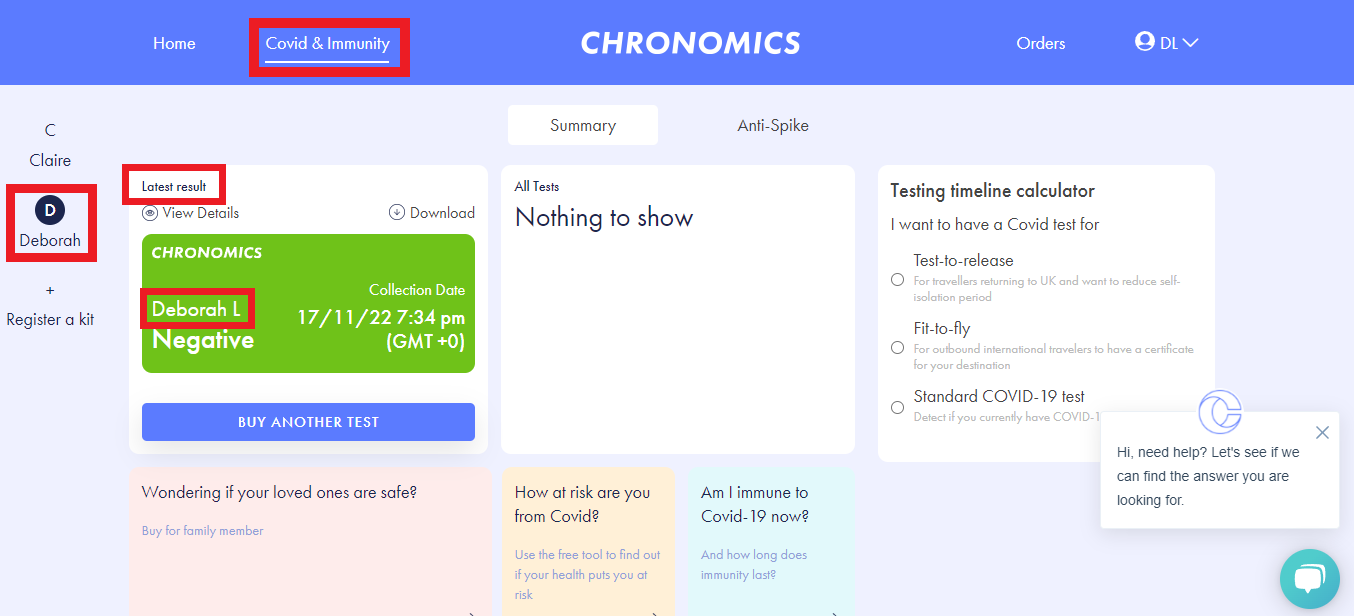
Instructions for mobile phone/tablet users
In the screenshot of the homepage below, you'll see that there are two users. You can switch between these users by clicking the initial of the person at the top of the screen, and the selected user will be highlighted. You can switch users from any page on the dashboard
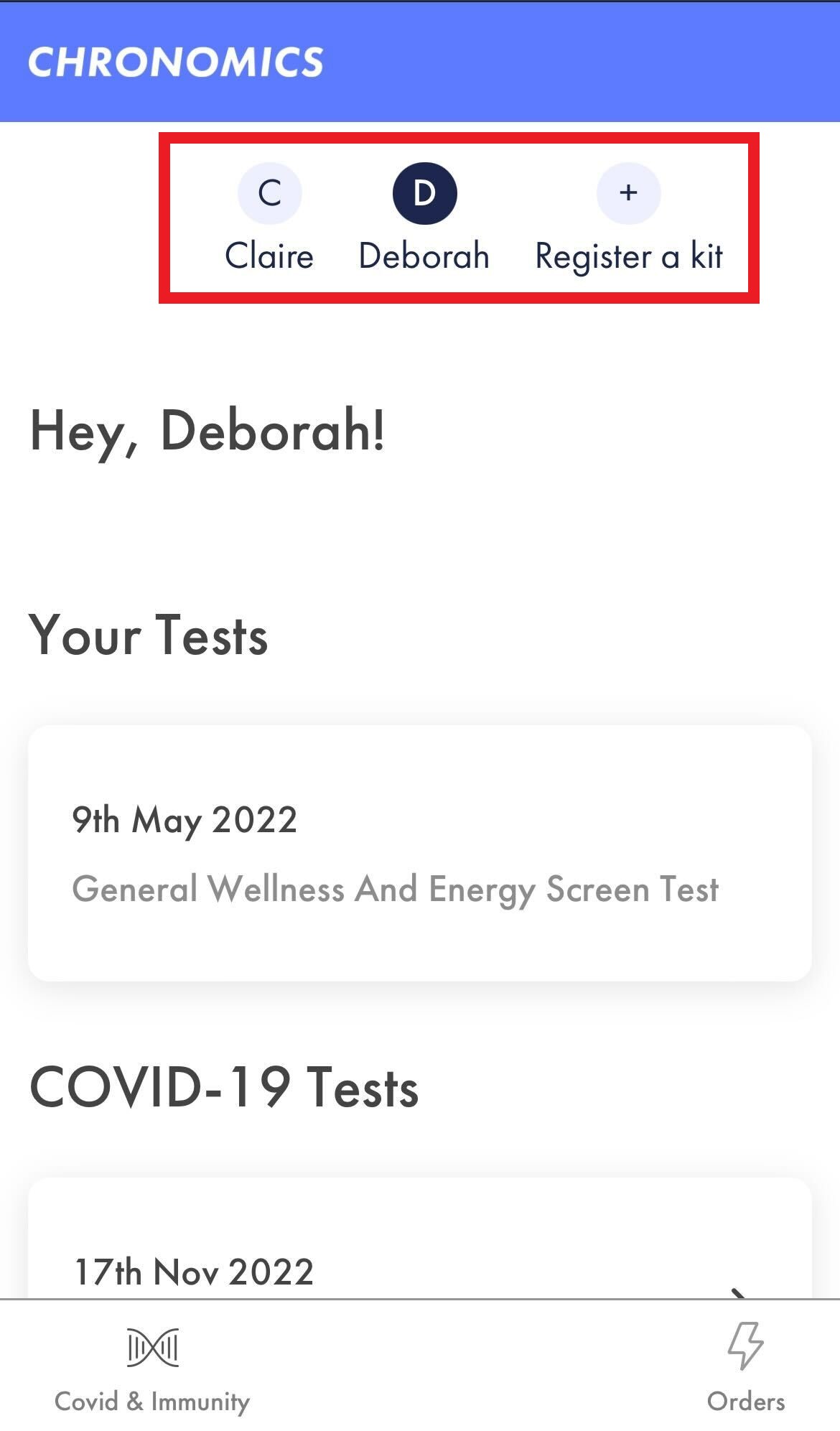
To see test results, you'll need to click on the 'Covid & Immunity' tab in the bottom left corner of the page, this will show the results for the user selected at the top of the page - This person has a negative test result available to download.